Outlook, Reimagined.
Vesence transforms Outlook with capabilities you've always needed. Automatic review for inconsistencies, send and receive tracked changes, and review complex threads.
Request a Demo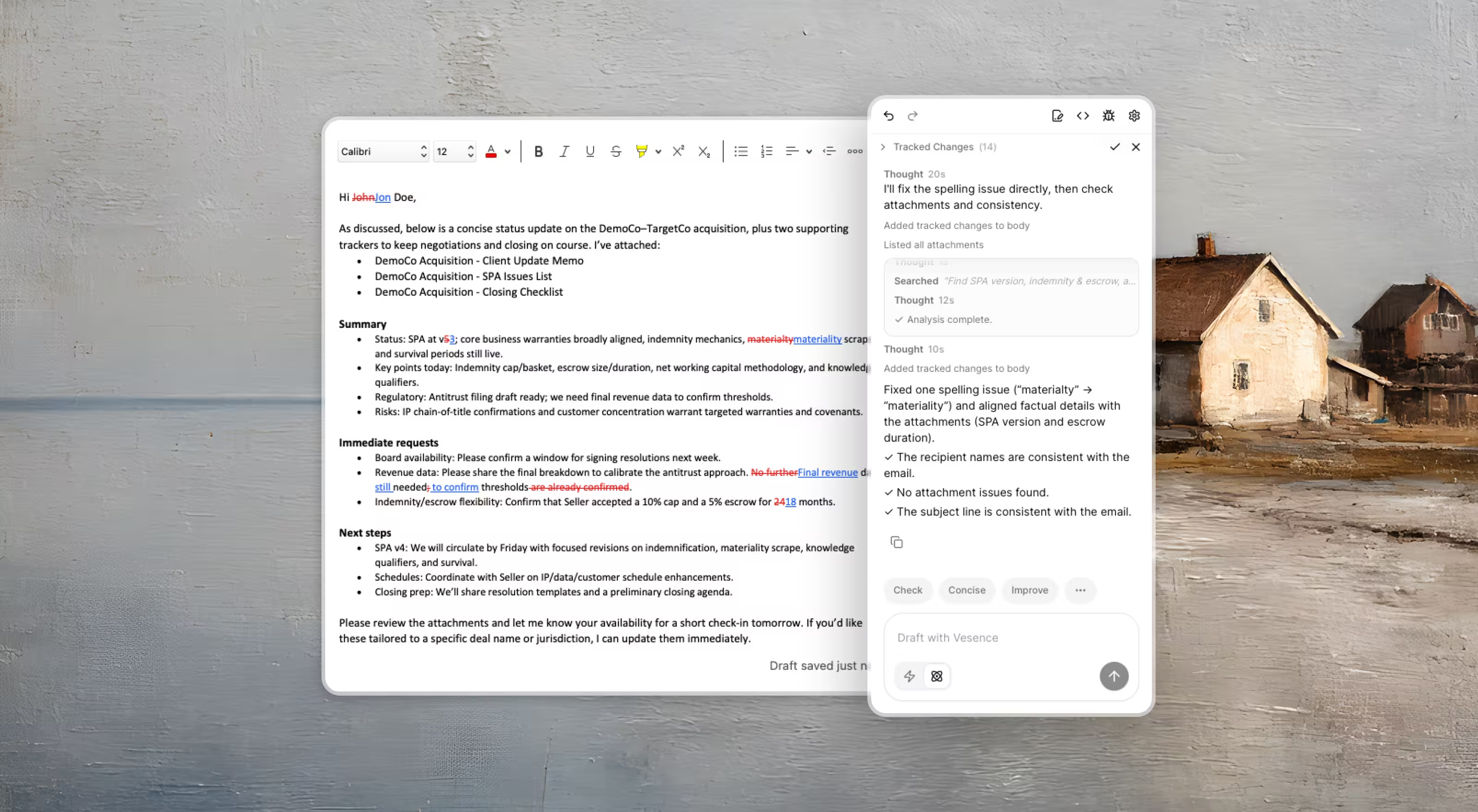
Legal professionals spend hours in Outlook every single day, Vesence brings powerful AI right where you work.
Context-aware AI
AI that understands your entire email thread, your firm's standards, and all attachments. Draft responses that fit seamlessly into ongoing conversations with full context.

Let AI check your email before you send it out

Align attachments with email
Automatically verify attachments match your email content. Never send the wrong version or forget critical documents.

Ensure your firm's standards
Maintain consistent style, formatting, and communication protocols. Get real-time flags when deviating from firm guidelines.

The client mentioned Q3 budget concerns in their last email. Consider acknowledging this before presenting the new proposal.
Align with customer context and thread
Analyze entire email threads and client history. Ensure responses are appropriate and reference previous conversations accurately.
Collaborate better with tracked changes
Give feedback and conduct reviews faster with tracked changes in email. Built for law firms where precision and collaboration matter.
For Partners
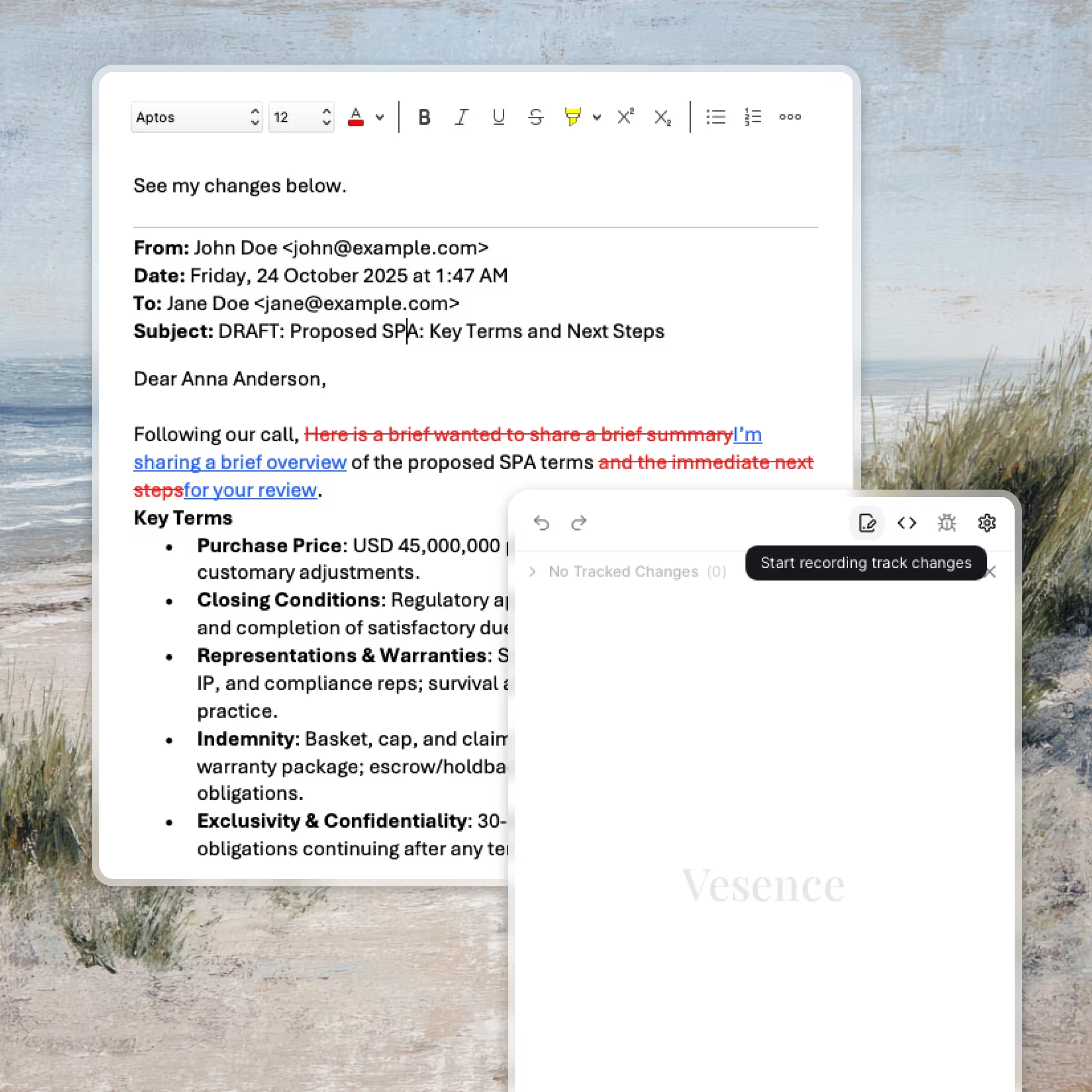
Mark up emails automatically with tracked changes
Partners can quickly provide feedback and conduct reviews by marking up email drafts. Every suggestion appears as a tracked change, making reviews faster and more efficient while maintaining full control.
For Associates
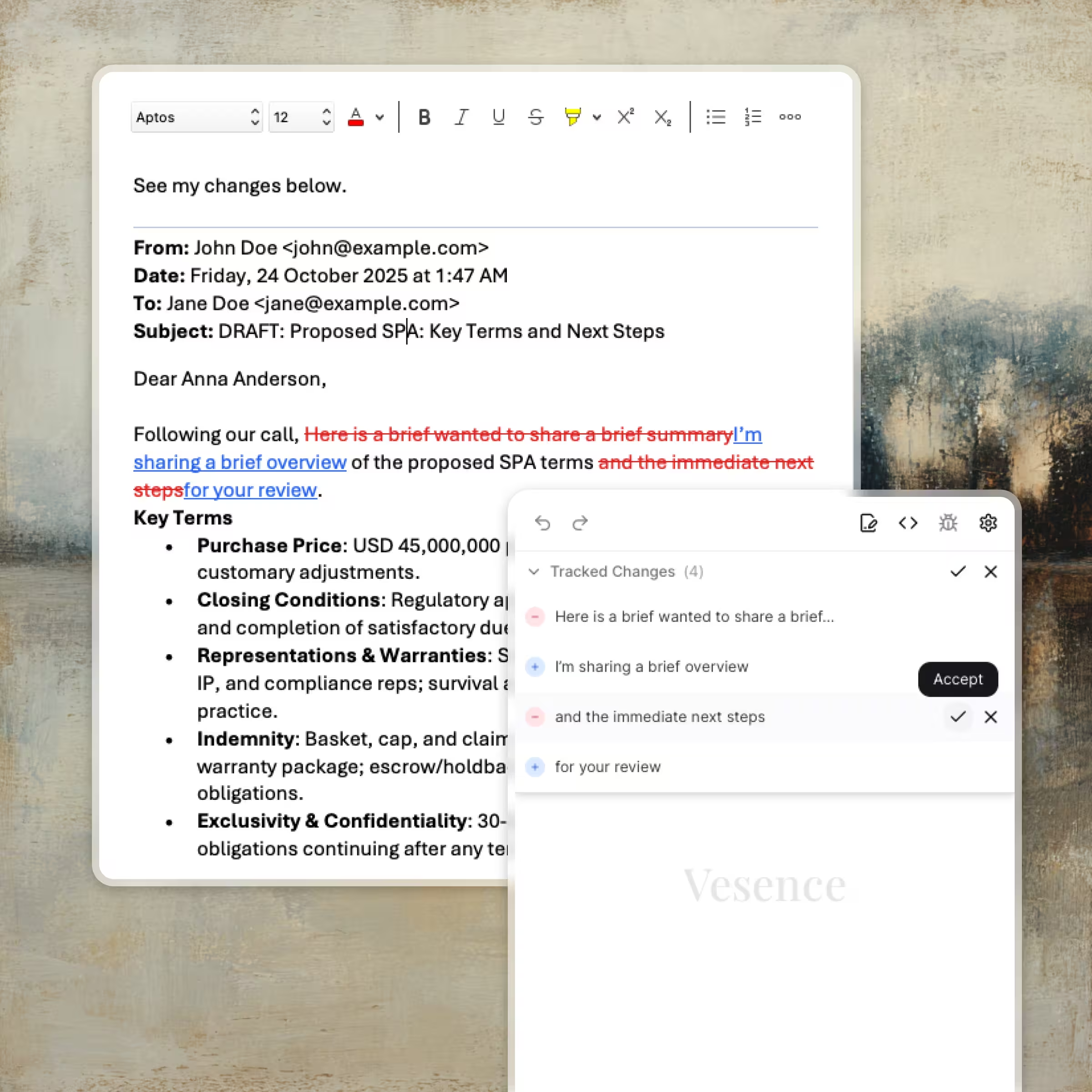
Intuitively consume and act on feedback
Associates can easily review partner feedback with the familiar tracked changes interface. Accept or reject changes with one click, making collaboration seamless and keeping work moving forward.
Manage attachments effortlessly
Say goodbye to manually naming files, hunting for attachments across threads, scrubbing metadata, and second-guessing which version you're sending. Vesence handles it all automatically—no downloads, no uploads, no manual work.

Stop wasting time on file naming
Automatically generates descriptive file names based on your email thread, transaction context, and document content—including redlined changes. No more 'Document1.docx' or manually renaming dozens of files to match your firm's conventions.

Send organized attachments every time
Automatically sorts your attachment list and intelligently groups related files into zip folders before sending. No more messy lists of 15 unsorted documents or manually creating zip files—your attachments arrive professionally organized.

Eliminate metadata risks before sending
Automatically finds and removes dangerous metadata hiding in your documents—tracked changes revealing your strategy, comments exposing internal discussions, author information, and edit history that could leak confidential firm details.

Expected cap table for Acme Corp, but Cap_Table_2024.xlsx contains data for TechStart Inc instead.
Never send the wrong attachments again
Verifies you haven't forgotten to attach files mentioned in your email, checks that each attachment matches what you're actually describing, and catches when you've accidentally included the wrong document or version. Stops embarrassing mistakes before you hit send.
Flawless Legal Work,
Every Time.
See how our AI agents can transform your legal workflow.